Pinecone as a Vector DB in CML
In this article, I demonstrate using Pinecone as a Vector DB for semantic search. To achieve this, I leverage Jupyter notebooks in CML to simplify demonstrating a production use case in its component parts.
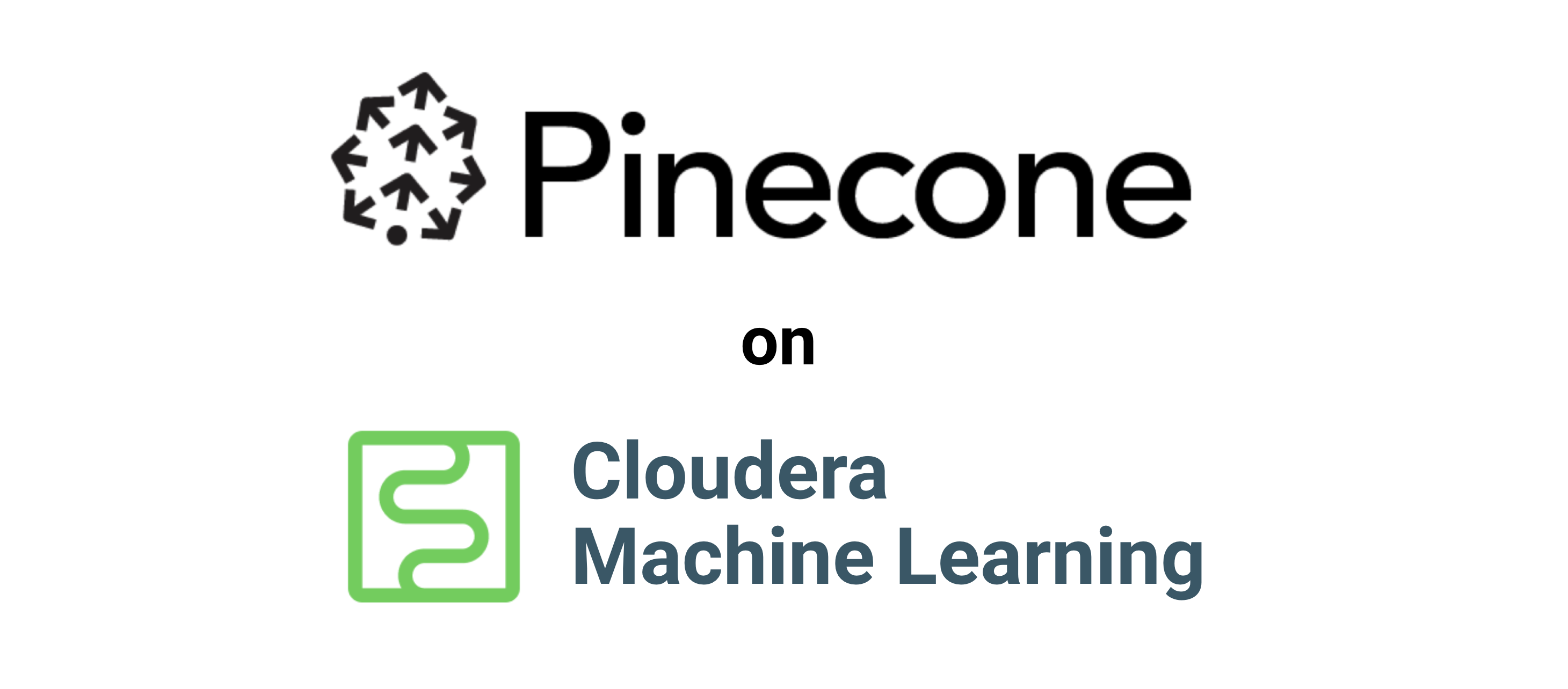
What problem does Pinecone solve for the ML architecture?
Pinecone’s value proposition is in its support for a multitude of machine learning use cases. Its scalable by design– supporting over a billion vectors and is suitable for LLM specific applications where the embedding space can be vast. It has low-latency searches which is critical for near-real time applications like what a chatbot use case would pose. Even in high-dimensional spaces, Pinecone responds quickly and efficiently. Pinecone supports hybrid search capabilities, high availability and is cost effective considering its managed architecture.
In the context of large language models specifically, I explore below how one can implement Pinecone and the sentence transformers library from Hugging Face to effectively semantic search documents from a user-posed question.
Demo of Pinecone as a Vector DB in CML
In this Python script, I build a semantic search system for a knowledge base. I aim to convert a corpus of textual documents into vector representations, also known as embeddings, and store them into Pinecone. Once stored, I can easily retrieve the most relevant documents based on user queries.
To achieve this, I utilize the sentence-transformers/all-mpnet-base-v2 from HuggingFace that understand the context and semantics of sentences. When a user asks a question, I convert it into a similar vector representation and then search for the most closely matching vectors (documents) within Pinecone. The end goal is to quickly and accurately fetch the most relevant document or piece of information from the knowledge base in response to the user’s question.
The entire code base presented below can be viewed in Jupyter notebooks format: https://github.com/kevinbtalbert/Pinecone-For-Semantic-Search-In-CML
1. Download and Install Python Libraries
Begin with installing the pip dependencies below from PyPi. The script uses pinecone-client for vector database operations, sentence-transformers to handle sentence embeddings, and torch for tensor operations and neural network functionalities.
!pip install pinecone-client==2.2.4
!pip install sentence-transformers==2.2.2
!pip install torch==2.0.1
2. Import Dependencies
Import all the necessary modules and functions from the installed libraries.
import os
import pinecone
import torch
import torch.nn.functional as F
from pathlib import Path
from transformers import AutoTokenizer, AutoModel
from sentence_transformers import SentenceTransformer
3. Initialize environment variables and setup Pinecone
You will need to create an account with Pinecone at https://app.pinecone.io/?sessionType=signup if you do not already have one. From there, copy over your API key and environment (free one is gcp-starter). Also, since I’m declaring variables here, I am going to go ahead and declare I’ll be using the sentence transformers model all-mpnet-base-v2 from hugging face. Ultimately this will be used both for the document embeddings and question embedding. I chose the name cml-default as the name for the Pinecone collection (index), however you can choose your own.
PINECONE_API_KEY= "insert yours here"
PINECONE_ENV = "gcp-starter"
PINECONE_INDEX = "cml-default"
EMBEDDING_MODEL_REPO = "sentence-transformers/all-mpnet-base-v2"
pinecone.init(api_key=PINECONE_API_KEY, environment=PINECONE_ENV)
indexes = pinecone.list_indexes()
if PINECONE_INDEX not in indexes:
pinecone.create_index(PINECONE_INDEX, dimension=768, metric="euclidean")
index_description = pinecone.describe_index(PINECONE_INDEX)
print(index_description)
collection = pinecone.Index(PINECONE_INDEX)
print("Successfully loaded " + PINECONE_INDEX)
4. Load the Embeddings Model
Load the embedding model sentence-transformers/all-mpnet-base-v2 from Hugging Face. The tokenizer is used to convert sentences into tokens. These tokens are essentially smaller chunks or words from the sentence that the model can understand and process.
tokenizer = AutoTokenizer.from_pretrained(EMBEDDING_MODEL_REPO)
model = AutoModel.from_pretrained(EMBEDDING_MODEL_REPO)
5. Mean Pooling Function
This function performs mean pooling on the model’s output to generate sentence embeddings, taking into consideration the attention mask for accurate averaging. Mean pooling is employed as a strategy to convert the embeddings of individual tokens in a sentence into a single vector representation for the entire sentence. The mean_pooling function takes the output of the model (which consists of embeddings for every token in the sentence) and an attention mask. This attention mask distinguishes meaningful tokens from padding or other non-informative tokens. During the “pooling process”, the function multiplies the token embeddings with the attention mask to ensure only relevant tokens are considered. It then calculates the average of these token embeddings. By doing so, we can then capture the overall semantic essence of the sentence in one compact vector, making it suitable for tasks like semantic search where understanding the broader context of an input is crucial.
def mean_pooling(model_output, attention_mask):
token_embeddings = model_output[0] #First element of model_output contains all token embeddings
input_mask_expanded = attention_mask.unsqueeze(-1).expand(token_embeddings.size()).float()
return torch.sum(token_embeddings * input_mask_expanded, 1) / torch.clamp(input_mask_expanded.sum(1), min=1e-9)
6. Embedding Generation
This function takes in a sentence and returns its corresponding embedding. It tokenizes the input sentence, computes its embeddings using the pretrained model, and then normalizes the embeddings. Since the default model will trunate the document and only get embeddings of the first 256 tokens, we will need to ensure we pull the full document file later on before returning a response to the user.
def get_embeddings(sentence):
# Sentences we want sentence embeddings for
sentences = [sentence]
# Tokenize sentences
encoded_input = tokenizer(sentences, padding='max_length', truncation=True, return_tensors='pt')
# Compute token embeddings
with torch.no_grad():
model_output = model(**encoded_input)
# Perform pooling
sentence_embeddings = mean_pooling(model_output, encoded_input['attention_mask'])
# Normalize embeddings
sentence_embeddings = F.normalize(sentence_embeddings, p=2, dim=1)
return (sentence_embeddings.tolist()[0])
7. Inserting Embeddings into Pinecone Vector Database
This segment reads documents from the specified directory (./data), generates embeddings for each document, and inserts the embeddings into the Pinecone vector database. I would recommend spending some time on the upsert function of pinecone. You can add several metadata attributes (I chose to include the file path) which will help you identify or process the data later on. I could imagine use cases where we identify potentially proprietary docs with a tag here, etc.
## Use documents in /data directory and insert embeddings into Vector DB for each doc
def insert_embedding(pinecone_index, id_path, text):
print("Upserting vectors...")
vectors = list(zip([text[:512]], [get_embeddings(text)], [{"file_path": id_path}]))
upsert_response = pinecone_index.upsert(
vectors=vectors
)
print("Success")
# Create an embedding for given text/doc and insert it into Pinecone Vector DB
doc_dir = './data'
for file in Path(doc_dir).glob(f'**/*.txt'):
with open(file, "r") as f: # Open file in read mode
print("Generating embeddings for: %s" % file.name)
text = f.read()
insert_embedding(collection, os.path.abspath(file), text)
print('Finished loading Knowledge Base embeddings into Pinecone')
8. Semantic Search Setup
This final segment sets up the ability to perform semantic search on the Pinecone vector database. Given a user question, the script retrieves the most relevant response from the database and returns the source path, relevancy score, and the actual response.
Behind the scenes, the function is actually starting by initializing a sentence transformer with the all-mpnet-base-v2 model and then converting the user’s question into an embedding using this transformer. This embedding (xq in the code) represents the semantic essence of the question.
Note that top_k is set to 5, indicating 5 documents (embeddings) are retrieved, however I am only printing 1. You can adjust to fit your use case.
## Setup function to convert user question into an embedding returning most relevant response (semantic search)
def get_response_from_pinecone_vectordb(index, question):
# Generate embedding for user question with embedding model
retriever = SentenceTransformer(EMBEDDING_MODEL_REPO)
xq = retriever.encode([question]).tolist()
xc = index.query(xq, top_k=5,
include_metadata=True)
matching_files = []
scores = []
for match in xc['matches']:
# extract the 'file_path' within 'metadata'
file_path = match['metadata']['file_path']
# extract the individual scores for each vector
score = match['score']
scores.append(score)
matching_files.append(file_path)
response = load_context_chunk_from_data(matching_files[0])
sources = matching_files[0]
score = scores[0]
return response, sources, score
# Return the Knowledge Base doc based on Knowledge Base ID (relative file path)
def load_context_chunk_from_data(id_path):
with open(id_path, "r") as f: # Open file in read mode
return f.read()
9. Semantic Search!
Create a question with relevancy to the docs in your /docs directory. As you can see, we are provided as a response the content from the most relevant document as well as some metadata such as the original source path of the document and its relevancy score.
USER_QUESTION = "What is Iceberg" ## (replace this with your own from content in your knowledge base)
response, source, score = get_response_from_pinecone_vectordb(collection, USER_QUESTION)
print("Source Path: " + source)
print("Pinecone relevancy score: " + str(score))
print(response)
As you can see, the Pinecone API has a lot of capabilities. Its full capabilities are documented by Pinecone here: https://docs.pinecone.io/docs/python-client
Once again, all the code above (plus some sample text data) is consolidated in Jupyter Notebook format on my GitHub: https://github.com/kevinbtalbert/Pinecone-For-Semantic-Search-In-CML
References and Other Resources
If any of them sound interesting to you, I would encourage you to check out the links below and get hands on. Any of the code that I have written in this article you are welcome to use and build on as you wish!
Pinecone with Llama2 Implementation

